





How Cloudfloat Works?
Create an account within 60 seconds
Create an account within 60 seconds
Pay invoices within 24 hours
Pay invoices within 24 hours
Pay suppliers upfront
or over time



Take charge of your cash flow and keep your capital free to fuel your business dreams.
Whether you choose to pay invoices upfront or spread your repayments over 30, 60, 90 or 120 days, our flexible payment terms put you in the driver’s seat and ensure your suppliers are always paid on time.
Grow your business with the peace of mind that comes from:
Take charge of your cash flow and keep your capital free to fuel your business dreams.
Whether you choose to pay invoices upfront or spread your repayments over 30, 60, 90 or 120 days, our flexible payment terms put you in the driver’s seat and ensure your suppliers are always paid on time.
Grow your business with the peace of mind that comes from:
Pay-as-you-go convenience.
Pay-as-you-go convenience.
Pay-as-you-go convenience.
Pay-as-you-go convenience.
No deferred interest.
No deferred interest.
No deferred interest.
No deferred interest.
No hidden monthly or application fees.
No hidden monthly or application fees.
No hidden monthly or application fees.
No hidden monthly or application fees.
Pay for what you use
with one easy, flat fee
No Interest
Cloudfloat does not charge interest on payments, making it easier for businesses to manage costs without added debt from interest.

No Application Fees
There are no fees to apply, allowing businesses to start using Cloudfloat without upfront charges.

No Account Keeping Fees
No ongoing account maintenance fees mean you won’t face unexpected monthly charges, reducing administrative expenses.
No Surprises
The flat fee is transparent, so businesses know exactly what they’ll pay, with no hidden costs or surprise fees.
Pay for what you use
with one easy, flat fee
No Interest
Cloudfloat does not charge interest on payments, making it easier for businesses to manage costs without added debt from interest.

No App Fees
There are no fees to apply, allowing businesses to start using Cloudfloat without upfront charges.

No Account Fees
No ongoing account maintenance fees mean you won’t face unexpected monthly charges, reducing administrative expenses.
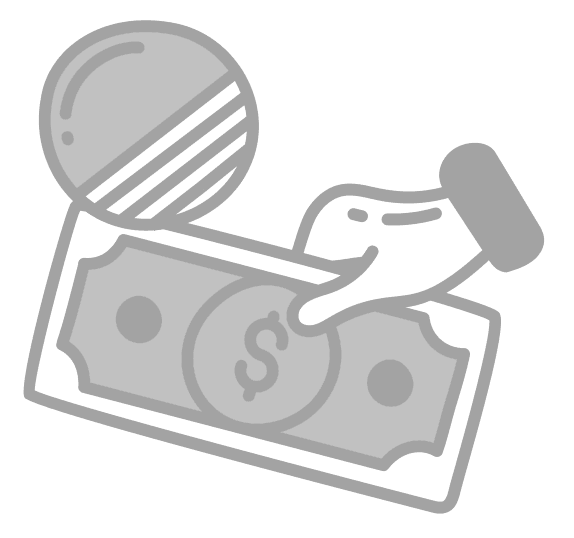
No Surprises
The flat fee is transparent, so businesses know exactly what they’ll pay, with no hidden costs or surprise fees.
Pay for what you use
with one easy, flat fee
No Interest
Cloudfloat does not charge interest on payments, making it easier for businesses to manage costs without added debt from interest.

No Application Fees
There are no fees to apply, allowing businesses to start using Cloudfloat without upfront charges.

No Account Keeping Fees
No ongoing account maintenance fees mean you won’t face unexpected monthly charges, reducing administrative expenses.
No Surprises
The flat fee is transparent, so businesses know exactly what they’ll pay, with no hidden costs or surprise fees.
Pay for what you use
with one easy, flat fee
No Interest
Cloudfloat does not charge interest on payments, making it easier for businesses to manage costs without added debt from interest.

No Application Fees
There are no fees to apply, allowing businesses to start using Cloudfloat without upfront charges.

No Account Keeping Fees
No ongoing account maintenance fees mean you won’t face unexpected monthly charges, reducing administrative expenses.
No Surprises
The flat fee is transparent, so businesses know exactly what they’ll pay, with no hidden costs or surprise fees.
Create your account
in 60 seconds
Simply enter your details and create a password for immediate access to your account registration
Simply enter your details and create a password for immediate access to your account registration




Here’s what you’ll need to complete your account setup:
Your email address and phone number (for verification)
Your email address and phone number (for verification)
Your email address and phone number (for verification)
Your email address and phone number (for verification)
Your Australian Driver’s Licence
Your Australian Driver’s Licence
Your Australian Driver’s Licence
Your Australian Driver’s Licence
Your business ABN
Your business ABN
Your business ABN
Your business ABN
The bank account number of your main trading account
The bank account number of your main trading account
The bank account number of your main trading account
The bank account number of your main trading account
Your debit or credit card details
Your debit or credit card details
Your debit or credit card details
Your debit or credit card details
Once you’ve signed up, our team will run the necessary checks and verifications. If they need any more information, they’ll give you a call. Verification normally takes 24 hours or less.
Good to know
To complete and authorise the registration process with Cloudfloat, you must be the owner, director, partner, or trustee of your business.
If you’re planning on processing payments through Cloudfloat, you and your supplier have to be registered for GST.
To complete and authorise the registration process with Cloudfloat, you must be the owner, director, partner, or trustee of your business.
If you’re planning on processing payments through Cloudfloat, you and your supplier have to be registered for GST.
Getting started has never been easier
Getting started has never been easier
Earn a $100 reward in your Cloudfloat Wallet by completing 5 simple steps
Follow five quick and easy steps on the 'Getting started' page to unlock a $100 reward and start enjoying the benefits of Cloudfloat right away.
Upload your invoice and confirm the payment details
Easily upload your first tax invoice with our intuitive drag-and-drop interface. Verify payment details and confirm your preferred payment method, whether it's your Cloudfloat Wallet or a payment card.
If you choose Pay Later
Cloudfloat connects directly with Stripe to process payments. You’ll see exactly how much you owe so you can choose payment terms that work for your cash flow.
If you choose Pay Now
Simply authorise the payment and we’ll send the funds directly to your supplier’s bank account using your securely stored payment details.

Earn a $100 reward in your Cloudfloat Wallet by completing 5 simple steps
Follow five quick and easy steps on the 'Getting started' page to unlock a $100 reward and start enjoying the benefits of Cloudfloat right away.
Upload your invoice and confirm the payment details
Easily upload your first tax invoice with our intuitive drag-and-drop interface. Verify payment details and confirm your preferred payment method, whether it's your Cloudfloat Wallet or a payment card.
If you choose Pay Later
Cloudfloat connects directly with Stripe to process payments. You’ll see exactly how much you owe so you can choose payment terms that work for your cash flow.
If you choose Pay Now
Simply authorise the payment and we’ll send the funds directly to your supplier’s bank account using your securely stored payment details.

Earn a $100 reward in your Cloudfloat Wallet by completing 5 simple steps
Follow five quick and easy steps on the 'Getting started' page to unlock a $100 reward and start enjoying the benefits of Cloudfloat right away.
Upload your invoice and confirm the payment details
Easily upload your first tax invoice with our intuitive drag-and-drop interface. Verify payment details and confirm your preferred payment method, whether it's your Cloudfloat Wallet or a payment card.
If you choose Pay Later
Cloudfloat connects directly with Stripe to process payments. You’ll see exactly how much you owe so you can choose payment terms that work for your cash flow.
If you choose Pay Now
Simply authorise the payment and we’ll send the funds directly to your supplier’s bank account using your securely stored payment details.

Earn a $100 reward in your Cloudfloat Wallet by completing 5 simple steps
Follow five quick and easy steps on the 'Getting started' page to unlock a $100 reward and start enjoying the benefits of Cloudfloat right away.
Upload your invoice and confirm the payment details
Easily upload your first tax invoice with our intuitive drag-and-drop interface. Verify payment details and confirm your preferred payment method, whether it's your Cloudfloat Wallet or a payment card.
If you choose Pay Later
Cloudfloat connects directly with Stripe to process payments. You’ll see exactly how much you owe so you can choose payment terms that work for your cash flow.
If you choose Pay Now
Simply authorise the payment and we’ll send the funds directly to your supplier’s bank account using your securely stored payment details.

Knowledge Centre
Got questions about Cloudfloat? Explore our Knowledge Centre, where you'll find everything from getting started guides to in-depth explanations on supplier payouts, borrowing limits, and more. It's your go-to resource for mastering Cloudfloat!
FAQ’s
Do I need to be Australian to use Cloudfloat?
The business must be an Australian business, registered on the Australian Business Register with an active ABN. The person applying for an account on behalf of the business needs to have an Australian government-issued photo ID (typically a driver’s licence), but does not need to be an Australian citizen.
Do I need to be Australian to use Cloudfloat?
The business must be an Australian business, registered on the Australian Business Register with an active ABN. The person applying for an account on behalf of the business needs to have an Australian government-issued photo ID (typically a driver’s licence), but does not need to be an Australian citizen.
Do I need to be Australian to use Cloudfloat?
The business must be an Australian business, registered on the Australian Business Register with an active ABN. The person applying for an account on behalf of the business needs to have an Australian government-issued photo ID (typically a driver’s licence), but does not need to be an Australian citizen.
Do I need to be Australian to use Cloudfloat?
The business must be an Australian business, registered on the Australian Business Register with an active ABN. The person applying for an account on behalf of the business needs to have an Australian government-issued photo ID (typically a driver’s licence), but does not need to be an Australian citizen.
How long does a typical payment take to process?
If you use the Cloudfloat Wallet, we release the payout to your supplier immediately. That’s the part we control.
However, this doesn’t mean the supplier receives the funds in real time. Banks still need to process the payment, which usually takes 1–2 business days, and in some cases up to 5 business days depending on the supplier’s bank. Find out more about how payouts work here.
How long does a typical payment take to process?
If you use the Cloudfloat Wallet, we release the payout to your supplier immediately. That’s the part we control.
However, this doesn’t mean the supplier receives the funds in real time. Banks still need to process the payment, which usually takes 1–2 business days, and in some cases up to 5 business days depending on the supplier’s bank. Find out more about how payouts work here.
How long does a typical payment take to process?
If you use the Cloudfloat Wallet, we release the payout to your supplier immediately. That’s the part we control.
However, this doesn’t mean the supplier receives the funds in real time. Banks still need to process the payment, which usually takes 1–2 business days, and in some cases up to 5 business days depending on the supplier’s bank. Find out more about how payouts work here.
How long does a typical payment take to process?
If you use the Cloudfloat Wallet, we release the payout to your supplier immediately. That’s the part we control.
However, this doesn’t mean the supplier receives the funds in real time. Banks still need to process the payment, which usually takes 1–2 business days, and in some cases up to 5 business days depending on the supplier’s bank. Find out more about how payouts work here.
What is my initial borrowing power?
This varies for each customer and depends on several business and credit factors. If you're operating as a company or trust with a corporate trustee, you could unlock up to $15,000 in dynamic borrowing power. If you're not a company or trust with a corporate trustee, you could access up to $6,000 in dynamic borrowing power. You can find out more here.
What is my initial borrowing power?
This varies for each customer and depends on several business and credit factors. If you're operating as a company or trust with a corporate trustee, you could unlock up to $15,000 in dynamic borrowing power. If you're not a company or trust with a corporate trustee, you could access up to $6,000 in dynamic borrowing power. You can find out more here.
What is my initial borrowing power?
This varies for each customer and depends on several business and credit factors. If you're operating as a company or trust with a corporate trustee, you could unlock up to $15,000 in dynamic borrowing power. If you're not a company or trust with a corporate trustee, you could access up to $6,000 in dynamic borrowing power. You can find out more here.
What is my initial borrowing power?
This varies for each customer and depends on several business and credit factors. If you're operating as a company or trust with a corporate trustee, you could unlock up to $15,000 in dynamic borrowing power. If you're not a company or trust with a corporate trustee, you could access up to $6,000 in dynamic borrowing power. You can find out more here.
Can I upload multiple tax invoices at a time?
You can now upload multiple invoices at once in the ‘Pay’ section, simply drag and drop your invoice files or click and select using the upload button.
Can I upload multiple tax invoices at a time?
You can now upload multiple invoices at once in the ‘Pay’ section, simply drag and drop your invoice files or click and select using the upload button.
Can I upload multiple tax invoices at a time?
You can now upload multiple invoices at once in the ‘Pay’ section, simply drag and drop your invoice files or click and select using the upload button.
Can I upload multiple tax invoices at a time?
You can now upload multiple invoices at once in the ‘Pay’ section, simply drag and drop your invoice files or click and select using the upload button.
Why would my tax invoice be declined?
There are 5 main reasons an invoice would be declined; we failed to collect your first payment instalment, you do not meet our minimum credit requirement, you’re above your current borrowing power limit, you’re above your starting borrowing power limit or the supplier you wish to pay is no longer eligible for payment requests. You can find out more about declined invoices here.
Why would my tax invoice be declined?
There are 5 main reasons an invoice would be declined; we failed to collect your first payment instalment, you do not meet our minimum credit requirement, you’re above your current borrowing power limit, you’re above your starting borrowing power limit or the supplier you wish to pay is no longer eligible for payment requests. You can find out more about declined invoices here.
Why would my tax invoice be declined?
There are 5 main reasons an invoice would be declined; we failed to collect your first payment instalment, you do not meet our minimum credit requirement, you’re above your current borrowing power limit, you’re above your starting borrowing power limit or the supplier you wish to pay is no longer eligible for payment requests. You can find out more about declined invoices here.
Why would my tax invoice be declined?
There are 5 main reasons an invoice would be declined; we failed to collect your first payment instalment, you do not meet our minimum credit requirement, you’re above your current borrowing power limit, you’re above your starting borrowing power limit or the supplier you wish to pay is no longer eligible for payment requests. You can find out more about declined invoices here.
How do I change the account I make payments from?
To change your account details please reach out to success@cloudfloat.com.au.
How do I change the account I make payments from?
To change your account details please reach out to success@cloudfloat.com.au.
How do I change the account I make payments from?
To change your account details please reach out to success@cloudfloat.com.au.
How do I change the account I make payments from?
To change your account details please reach out to success@cloudfloat.com.au.
Why was my account declined?
To create an account, your business must have an active ABN and be registered for GST.
Cloudfloat does not work with certain industries, and our obligations under Australia’s AML/CTF laws may also lead to your account being declined.
Please reach out to our team at success@cloudfloat.com.au if you think you have been incorrectly declined.
Why was my account declined?
To create an account, your business must have an active ABN and be registered for GST.
Cloudfloat does not work with certain industries, and our obligations under Australia’s AML/CTF laws may also lead to your account being declined.
Please reach out to our team at success@cloudfloat.com.au if you think you have been incorrectly declined.
Why was my account declined?
To create an account, your business must have an active ABN and be registered for GST.
Cloudfloat does not work with certain industries, and our obligations under Australia’s AML/CTF laws may also lead to your account being declined.
Please reach out to our team at success@cloudfloat.com.au if you think you have been incorrectly declined.
Why was my account declined?
To create an account, your business must have an active ABN and be registered for GST.
Cloudfloat does not work with certain industries, and our obligations under Australia’s AML/CTF laws may also lead to your account being declined.
Please reach out to our team at success@cloudfloat.com.au if you think you have been incorrectly declined.
Are there any late payment fees?
Cloudfloat charges a late payment fee if a scheduled payment is missed. While we generally try to recover payment without applying late fees, we reserve this as a last resort.
The fee is clearly itemised before you agree to each transaction. We encourage you to pay on time, as late payments may result in reduced or suspended access to our service while your account is in arrears.
Are there any late payment fees?
Cloudfloat charges a late payment fee if a scheduled payment is missed. While we generally try to recover payment without applying late fees, we reserve this as a last resort.
The fee is clearly itemised before you agree to each transaction. We encourage you to pay on time, as late payments may result in reduced or suspended access to our service while your account is in arrears.
Are there any late payment fees?
Cloudfloat charges a late payment fee if a scheduled payment is missed. While we generally try to recover payment without applying late fees, we reserve this as a last resort.
The fee is clearly itemised before you agree to each transaction. We encourage you to pay on time, as late payments may result in reduced or suspended access to our service while your account is in arrears.
Are there any late payment fees?
Cloudfloat charges a late payment fee if a scheduled payment is missed. While we generally try to recover payment without applying late fees, we reserve this as a last resort.
The fee is clearly itemised before you agree to each transaction. We encourage you to pay on time, as late payments may result in reduced or suspended access to our service while your account is in arrears.
How do Cloudfloat’s payment instalments work?
When submitting a tax invoice, you can choose to ‘Pay by instalments’ or ‘Pay in full.’ Instalments allow you to spread payments over 30, 60, 90 or 120 days in weekly or fortnightly intervals. Once your payment option has been selected, you’ll see the first instalment date, cost, and final payment details. Find out more about how payment instalments work here.
How do Cloudfloat’s payment instalments work?
When submitting a tax invoice, you can choose to ‘Pay by instalments’ or ‘Pay in full.’ Instalments allow you to spread payments over 30, 60, 90 or 120 days in weekly or fortnightly intervals. Once your payment option has been selected, you’ll see the first instalment date, cost, and final payment details. Find out more about how payment instalments work here.
How do Cloudfloat’s payment instalments work?
When submitting a tax invoice, you can choose to ‘Pay by instalments’ or ‘Pay in full.’ Instalments allow you to spread payments over 30, 60, 90 or 120 days in weekly or fortnightly intervals. Once your payment option has been selected, you’ll see the first instalment date, cost, and final payment details. Find out more about how payment instalments work here.
How do Cloudfloat’s payment instalments work?
When submitting a tax invoice, you can choose to ‘Pay by instalments’ or ‘Pay in full.’ Instalments allow you to spread payments over 30, 60, 90 or 120 days in weekly or fortnightly intervals. Once your payment option has been selected, you’ll see the first instalment date, cost, and final payment details. Find out more about how payment instalments work here.
Is there a minimum/maximum amount you handle?
Cloudfloat has no minimum or maximum amount for tax invoices.
Is there a minimum/maximum amount you handle?
Cloudfloat has no minimum or maximum amount for tax invoices.
Is there a minimum/maximum amount you handle?
Cloudfloat has no minimum or maximum amount for tax invoices.
Is there a minimum/maximum amount you handle?
Cloudfloat has no minimum or maximum amount for tax invoices.
Are there any expenses you don’t cover?
Yes. We don’t cover non-business transactions, of course. But there are also some business expenses we don’t cover, see the complete list here.
Are there any expenses you don’t cover?
Yes. We don’t cover non-business transactions, of course. But there are also some business expenses we don’t cover, see the complete list here.
Are there any expenses you don’t cover?
Yes. We don’t cover non-business transactions, of course. But there are also some business expenses we don’t cover, see the complete list here.
Are there any expenses you don’t cover?
Yes. We don’t cover non-business transactions, of course. But there are also some business expenses we don’t cover, see the complete list here.
Can I upload a statement or a proforma invoice?
Yes. We now accept statements and proforma invoices. If you have the tax invoice, upload it as a PDF, but if not, a statement or proforma is fine.
Can I upload a statement or a proforma invoice?
Yes. We now accept statements and proforma invoices. If you have the tax invoice, upload it as a PDF, but if not, a statement or proforma is fine.
Can I upload a statement or a proforma invoice?
Yes. We now accept statements and proforma invoices. If you have the tax invoice, upload it as a PDF, but if not, a statement or proforma is fine.
Can I upload a statement or a proforma invoice?
Yes. We now accept statements and proforma invoices. If you have the tax invoice, upload it as a PDF, but if not, a statement or proforma is fine.
© Copyright 2026 Cloudfloat Pty Ltd. All Rights Reserved.
© Copyright 2026 Cloudfloat Pty Ltd. All Rights Reserved.
© Copyright 2026 Cloudfloat Pty Ltd. All Rights Reserved.
© Copyright 2026 Cloudfloat Pty Ltd. All Rights Reserved.